Accounts panel
Accounts are managed from the menu on the left. The video below shows how to work with the list of accounts.
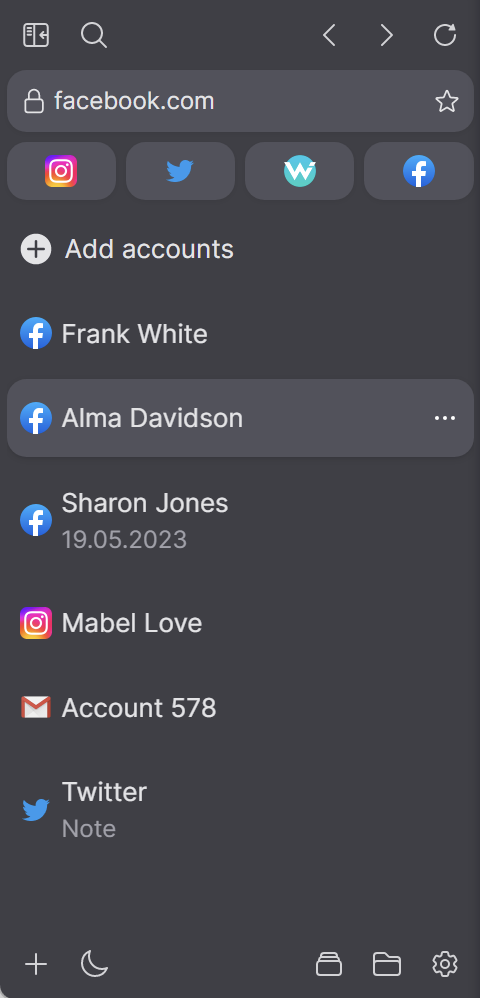
To change the order of an account in the list, drag the account and drag it to a new location.
To delete an account, hover your cursor over the account, a cross will appear on the right side by clicking on it the account will be completely removed from the program, so be careful.
To search in the field search
enter a search term. Found accounts can also be moved and deleted.
Read more
 Settings
SettingsBack to menu
 Accovod Wiki
Accovod Wiki
