Settings
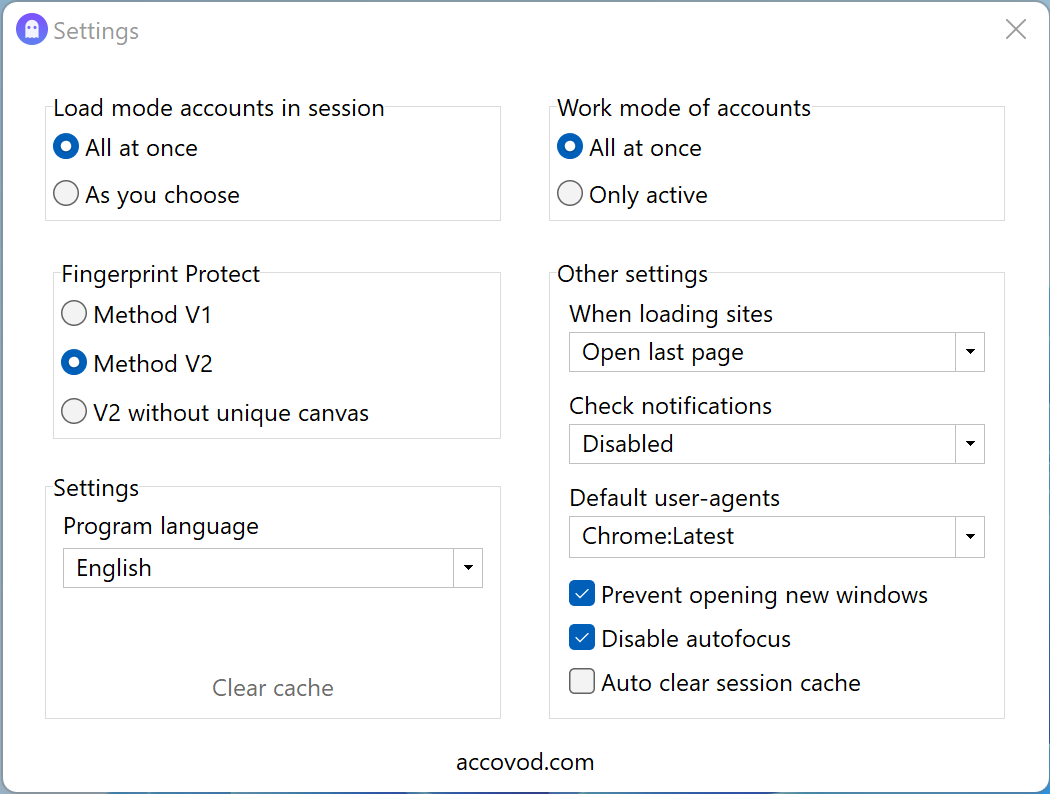
1. Work accounts mode
All at once
All accounts work in this mode. Recommended mode.
Only active
Only the active account works at all times, with all other accounts unloaded. If you select another account, it becomes active, and the others are unloaded.
This mode saves RAM, but creates some discomfort associated with the seconds of waiting for the account to load when it is selected.
2. Load accounts mode
All at once
When loading a session, all the accounts are loaded and working at once. Default mode.
Only active
When a session loads, only the active, first account loads, all others will load as you select them. Saves time and resources to load a session. Also, this mode is suitable for those who work through a mobile proxy.
3. Fingerprint Protect
The setting is responsible for the preferred option of fingerprint generation.
There are 3 modes:
- Spoofing method v1
- Spoofing method v2
- Spoofing method v2 without unique canvas
For most sites, we recommend choosing v2. If you have problems with the site you are working with, you can experiment with other options.
4. Advanced
Checking notifications
For integrated social networks, notification tracking is available on the page. The number of notifications on the site will be displayed in the list of accounts in the icon next to the photo.
Notification checking intervals:
- Do not check
- 30 secs
- 1 minute
- 3 minutes
- 5 minutes
When loading sites
Options responsible for the option to load the page when the session loads:
- Open home page
- Open last page
In the first case, the home page will be opened, for example facebook.com, in the second case the last opened page.
Prevent new windows from opening
Some sites prefer to open pages in new windows when you activate this function, instead of a new window the page will load in the same tab. On the other hand, some sites for security checks or because of their structure require exactly a new window, when dealing with such sites the function can be disabled.
Disable browser autofocus
A system option that should be changed only if there are problems with task execution in Automator.
Default user-agents
You can choose which user agents Accovod will use.
For google services we recommend Firefox:Latest or Firefox user-agent list.
Read more
 Walker
WalkerBack to menu
 Accovod Wiki
Accovod Wiki